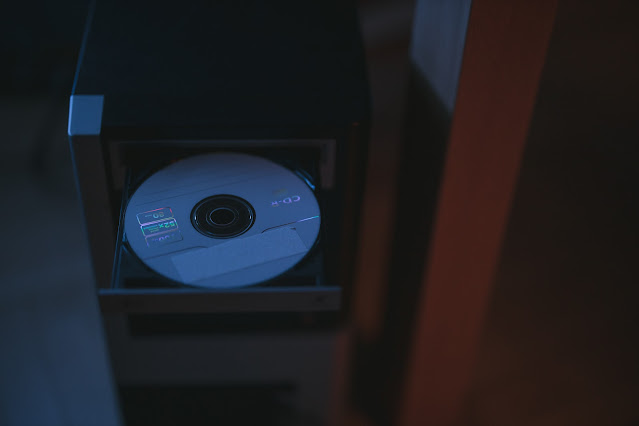Printers become important computer peripherals in offices. However, like any technology, printers can experience problems, causing frustration and productivity loss. The printer is used to print documents that are used for company operations. That is why it is important to do things
Here at Shoppiverse PH, we will list down some of the most common printer problems and how to troubleshoot them.
1. Paper jams
Paper jams are perhaps the most common printer problem. A paper jam occurs when a sheet of paper gets stuck in the printer's mechanism, preventing the printer from working correctly. To fix a paper jam, first, turn off the printer, and then open the paper tray and remove any loose or stuck paper. Next, look inside the printer and remove any paper that's stuck in the printer's rollers. Finally, turn the printer back on and try printing again.
2. Poor print quality
If your printer is producing poor print quality, such as faded or blurry text, the problem could be caused by several factors. First, check your ink or toner levels, as low levels can cause poor print quality. If your ink or toner levels are adequate, try cleaning your printer heads. To do this, go to your printer settings and find the option for cleaning or maintenance. Follow the prompts to clean your printer heads, and then try printing again.
3. Printer not responding
The printer not responding to any command such as the print button means there is a connectivity problem between the computer and the printer. See to it that the USB cable is securely connected to both the printer and your computer. For wireless printers, if the connection was not properly established it can lead to an unresponsive printer. Sometimes you may also need to restart your printer and computer to restore the connection.
4. Printer driver issues
The printer driver is important in order to communicate the necessary action from your computer to the printer. Printer driver issues can cause problems such as the printer, not printing or the printer not working correctly. A mismatched driver or improper installation can lead to the printer not functioning properly. You can usually find the correct driver on the printer manufacturer's website.
5. Paper alignment issues
If your printer is misaligned and is printing at an angle or cutting off part of the page, you may need to adjust the paper alignment settings. Go to your printer settings and find the option for paper alignment or print settings. Follow the prompts to adjust the paper alignment settings and try printing again.
In summary:
Printers can experience a range of problems, from paper jams to poor print quality to driver issues. Some printer problems can be easily fixed but if you're still experiencing problems after trying these fixes, you can contact the manufacturer's support team for further assistance.
You might want to read this related article:
- Top 10 Best Affordable Inkjet Printers in the Philippines 2024
- The Ultimate Guide to Saving Ink when Printing